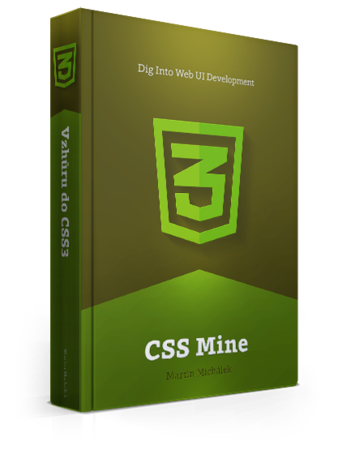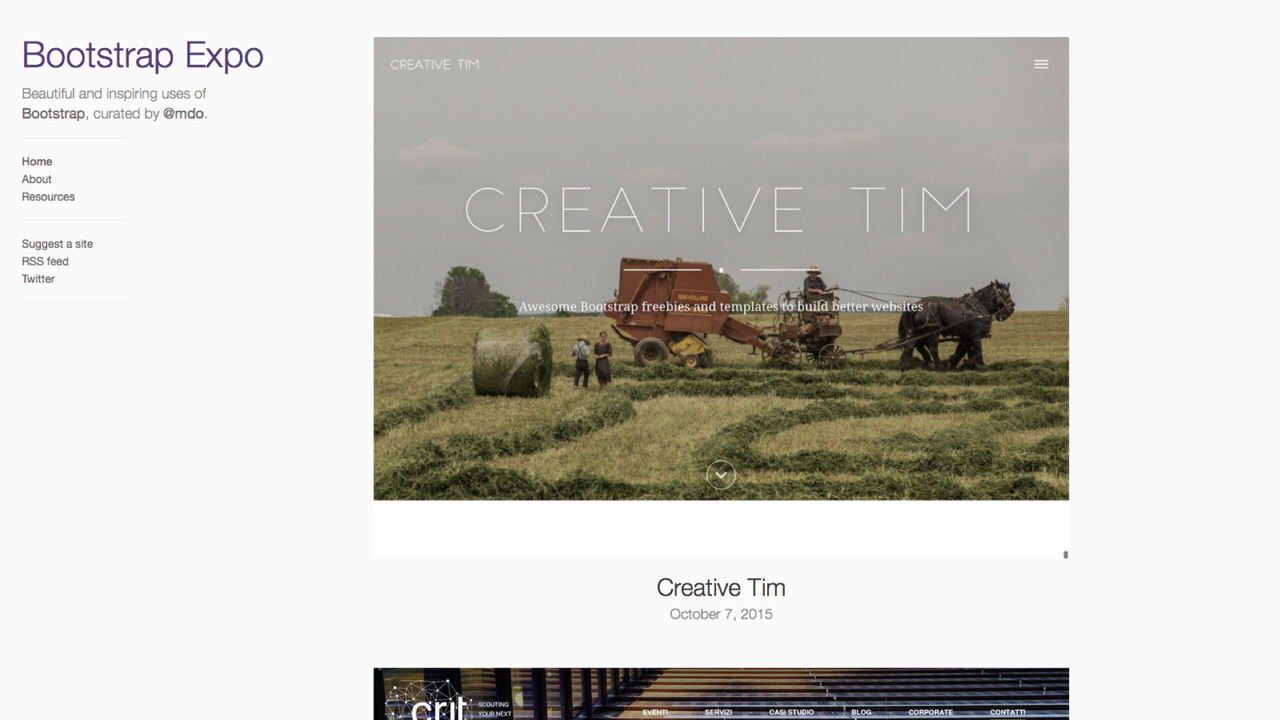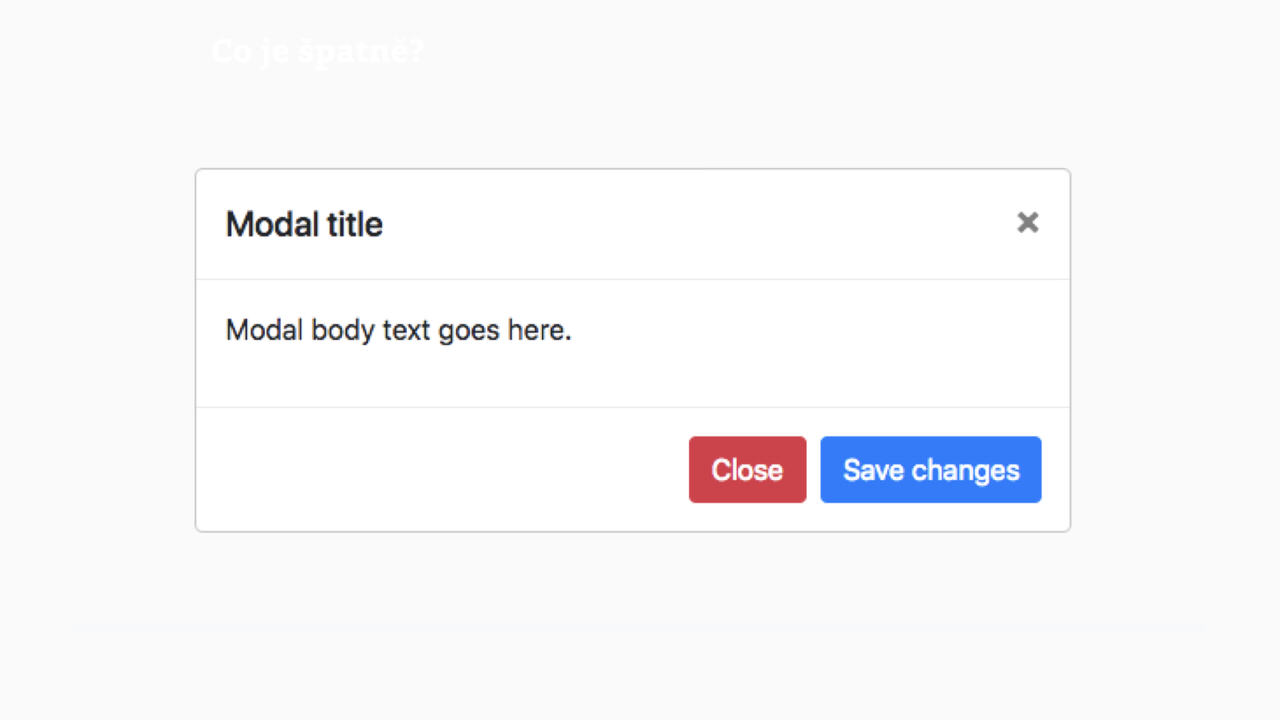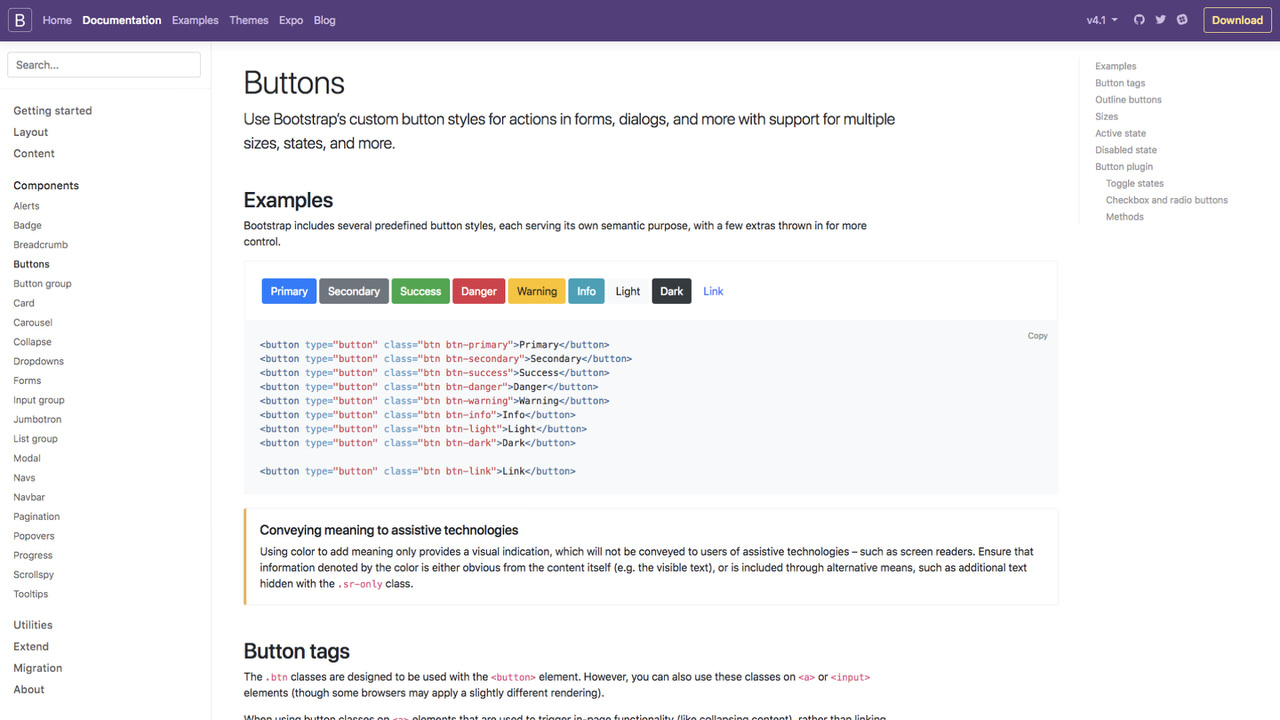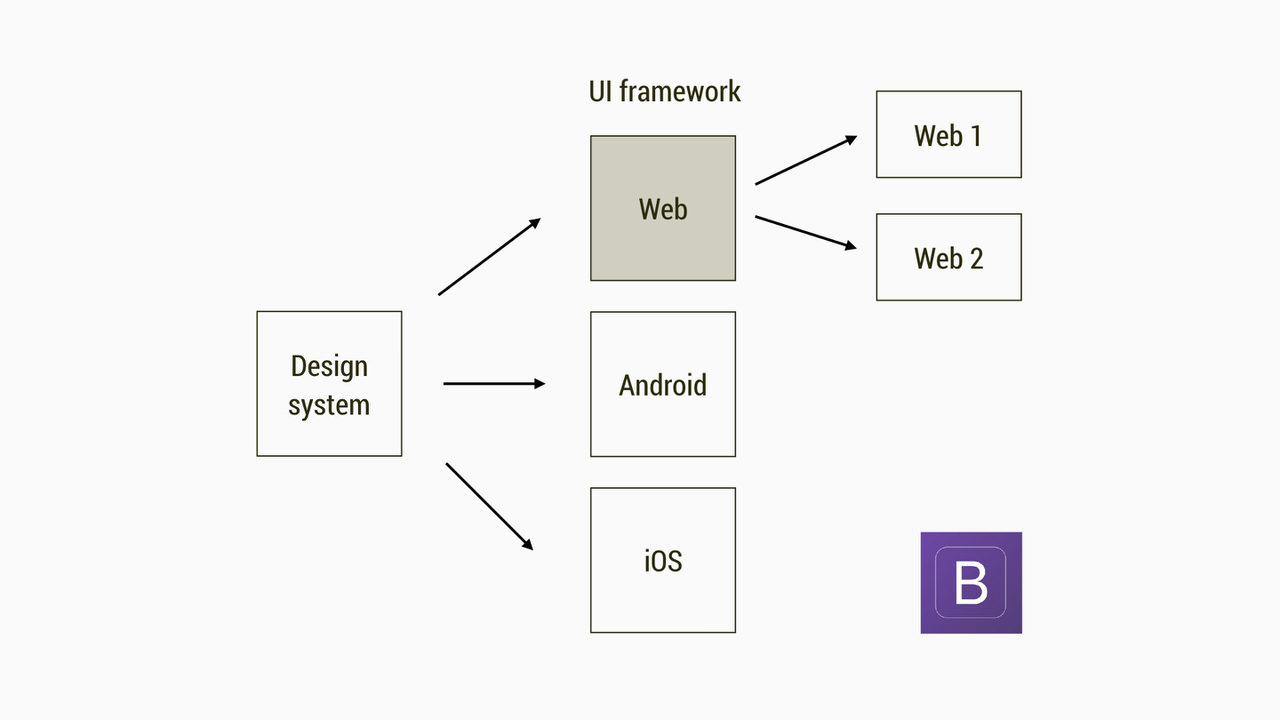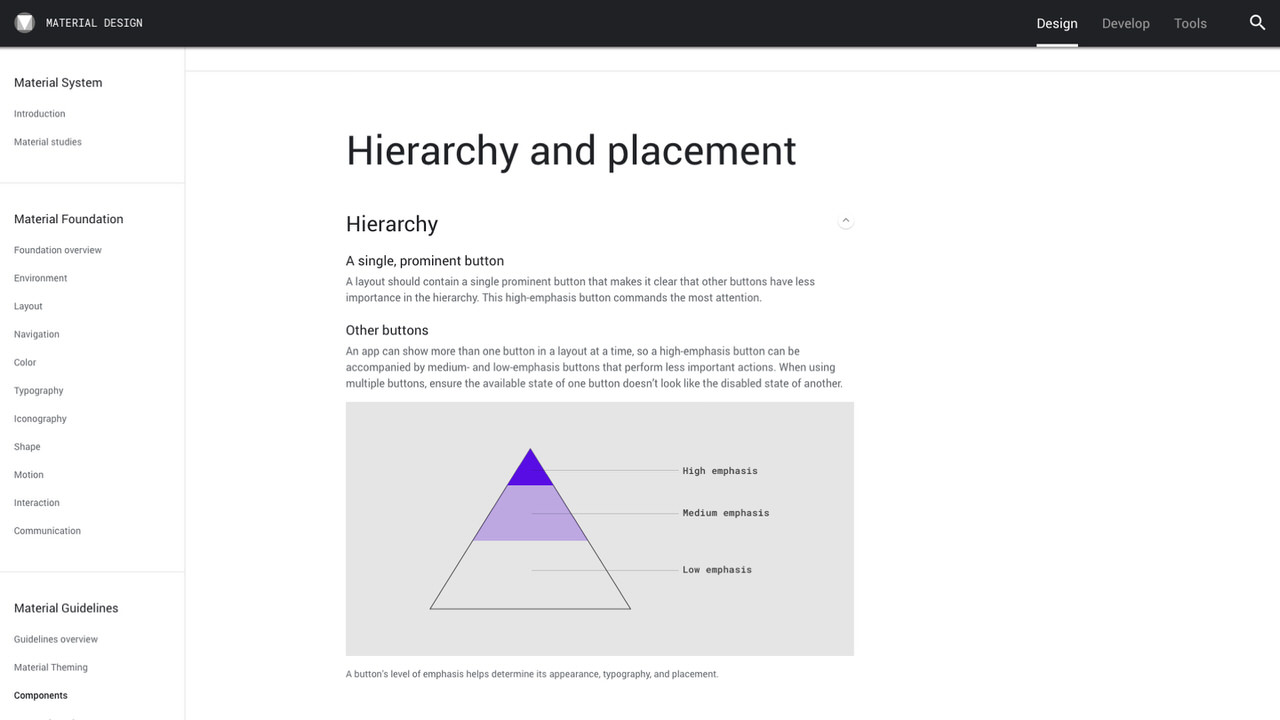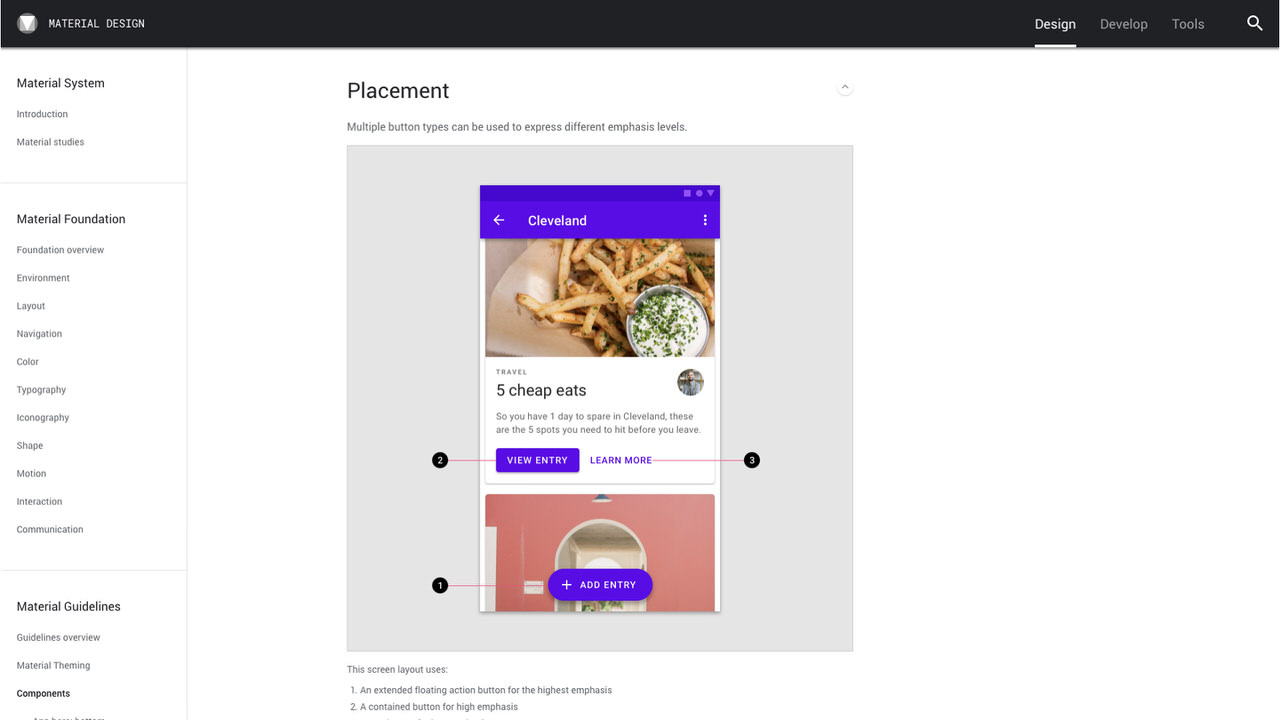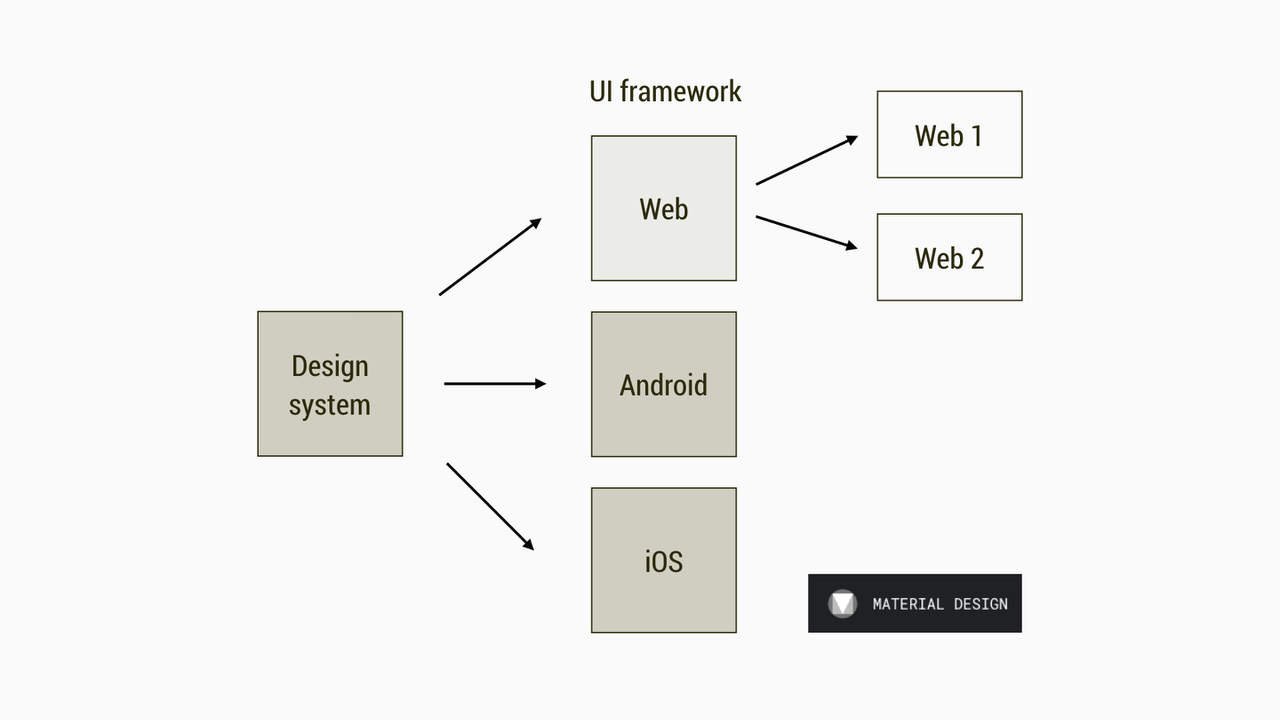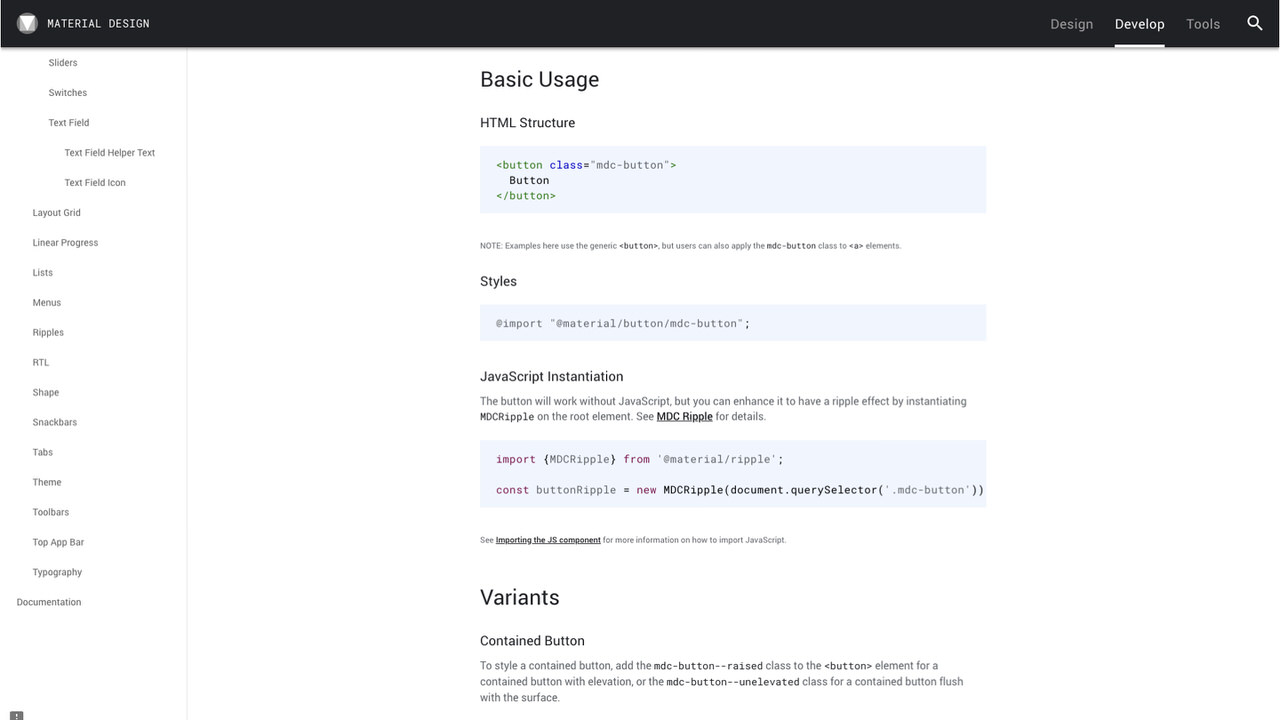Picture: Bootstrap Expo, site gallery made using (just a little bit of) Bootstrap
Let’s go through those sites.
It’s a gallery of beautiful and creative websites that use… well… just the layout grid and Bootstrap buttons.
Yes, I’m not kidding – they mostly do not make use of more components from Bootstrap.
The above-mentioned sites also exist here in the Czech Republic. When I’m asking their authors why they used Bootstrap when they only need its layout grid, their answer is:
It was the client’s wish.
It’s true – it is popular among clients to fall for an illusion that using Bootstrap will save the budget. However, if the custom design of the project is not adapted to the design system (hidden in Bootstrap), the use of the framework is very inefficient.
Bootstrap really has a potential to be used on websites, however, I never hear that one correct reason to do so. It would go something like this:
From all existing design systems, Bootstrap was the best choice. We discussed it with the designer, changed a few things in Bootstrap’s design system and we use a large part of the framework components.
The reason why I will never hear such a reason is hidden in the following fictional quotes:
- Bootstrap’s design system is invisible. There is no public documentation. It can only be noticed by more experienced and design-savvy developers. It is partly hidden in the code and partly does not exists.
- Designers do not see the system. They can’t learn the graphics principles on which Bootstrap is built. There is no documentation which could suggest a sensitive way to edit design principles for a specific project. The adjustments designers then make are sometimes missing the Bootstrap principles. They misunderstand Bootstrap.
To make clear what I mean by using the term design system, let’s take a look at the following modal window built using Bootstrap.