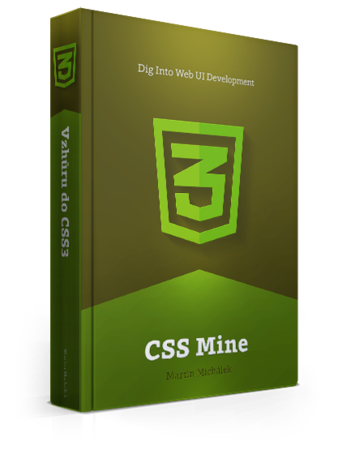Bootstrap claims to be a front-end framework but, in fact, it’s more like a library of user interface components.
Bootstrap has made it easy for programmers who sometimes need to create user interfaces but are not good at it. If you use Bootstrap this way, all you need to know is HTML and you can avoid CSS and Javascript.
Another and more interesting way to use Bootstrap is to make it the starting point of your custom code. I use it this way and I can’t speak highly enough of it.
What Does Bootstrap Offer?
- Basic document styles
- Fully responsive grid for creating layout
- Advanced styling of basic website components: forms, buttons, tables etc.
- UI components such as navigation tabs, accordions, modal windows etc.
- jQuery plugins to support the functionality of the above-mentioned UI components
- The ability to change the look and behavior of components using LESS variables
Isn’t Bootstrap Overkill?
Yes it is. If you use it wrong. :-)
Sadly, Bootstrap operates as a whole even though its guts are divided into small components.
If you choose just the components you will use on a project, both the complexity and the file size will be reduced.
When Does Bootstrap Help and When Doesn’t It?
Bootstrap will help you create web application interfaces like administration and prototypes or it can help you in general, when you just need one of its components. If you respect its principles, it is also suitable for normal websites. On the other hand, it is not suitable for unique micro-sites.