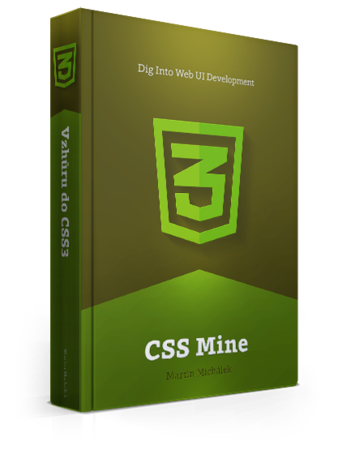Beware of Faux Bold and Faux Italics
Are you using your own font files on a website? In other words, are you not using cloud solutions such as Google Fonts? Then it is good to know that if you want to use fonts of various sizes and variants, you have to make appropriate CSS declarations and have files with appropriate font cuts ready.
This applies primarily to the italic and bold cuts. If you declare the font like this…
@font-face {
font-family: 'WebFont';
src: url('webfont.woff');
}
.element {
font-family: 'WebFont', Georgia, sans-serif;
}… and then you apply it in HTML like this…
<p>Grumpy wizards make toxic brew for
the <b>evil</b> Queen and <i>Jack</i>.</p>… then the word “evil” will be rendered as bold when it first appears and the
word “Jack” will be rendered in italics thanks to the italic cut of the
WebFont family. But don’t be fooled - this is the case of faux italic and bold
cuts that the browser tries to render from a normal cut of the font.
If you need all three font cuts, i.e. normal, bold and italic, the only way to achieve this is to declare all three of them and set a CSS declaration to tell the browser which file is connected to a particular font variant.
Take a look at a simplified example:
@font-face {
font-family: 'WebFont';
src: url('webfont.woff');
font-style: normal;
font-weight: normal;
}
@font-face {
font-family: 'WebFont';
src: url('webfont-bold.woff');
font-style: normal;
font-weight: bold;
}
@font-face {
font-family: 'WebFont';
src: url('webfont-italic.woff');
font-style: italic;
font-weight: normal;
}See more at css-snippets.com/web-fonts-faux-bold-and-italic/.
Cross-origin Web Font in Internet Explorer
Thanks to the “same origin policy”, it is not permitted to load font files from different domains. This applies to all Internet Explorer versions and some older versions of Chrome and Firefox as well. You can see an example of this problem in the console of your browser:
CSS3117: @font-face failed cross-origin request.
Resource access is restricted.The solution is to set your .htaccess to the domain where your font files are
located:
<IfModule mod_headers.c>
<FilesMatch "\.(eot|otf|tt[cf]|woff2?)$">
Header set Access-Control-Allow-Origin "*"
</FilesMatch>
</IfModule>If you do not use an Apache server, you will have to take a look in the
server-configs repositories. See github.com/h5bp.
Worth mentioning is that loading from other domains slightly slows down the display because of the extra DNS lookup.
Font Icons
Font icons are a convenient way to use web fonts. They contain icons instead of regular characters.
The indisputable advantage of using font icons is the vector format, which allows you to use one icon for all sizes of the parent element and for all high-resolution displays.
The IcoMoon app will generate fonts with custom icons: see icomoon.io.
However, before looking into font icons, consider using the SVG vector format: see css-tricks.com/icon-fonts-vs-svg/.