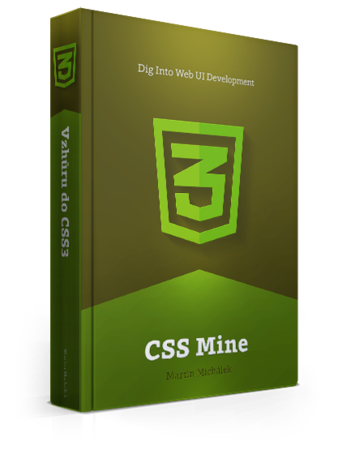You might be surprised but these are the first native web animations ever. Is that really surprising? All existing animation methods are either encapsulated in their own technological framework (Gif, Flash, Silverlight, etc.) or they animate using a method that was not designed for that purpose: Javascript.
So what is the difference between an animation and a transition? When using
(animation), you basically can control the particular event much better.
Moreover, you are not limited to the CSS properties that the animated object has
before the animation starts. Transitions (transition), on the other hand, are
meant for simple animated transitions which go from one state to another.
Syntax
First, you have to define an animation using the @keyframes at-rule. Then you
can call it anywhere and adjust it to your needs.
@keyframes _animation_name_ {
_duration_ { _property_declaration_ }
_duration_ { _property_declaration_ }
}
#example {
animation:
_animation_name_
_animation_duration_
_animation_timing_function
_animation_delay_
_animation_iteration_count_
_animation_direction_
_animation_fill_mode_
(,_additional_animations_);
}Now, let’s explain all properties:
animation-name
This can be used separately as animation-name: my_animation.
animation-duration
Set it in seconds (.5s) or milliseconds (500ms). The default value is
animation-duration: 0s.
animation-timing-function
This is similar to transition. You can use the
pre-defined function or define your own. A separate declaration with a default
value looks like this: animation-timing-function: ease.
animation-delay
This is the specified time the animation will wait before it is executed. The
value is defined in seconds and milliseconds and the default value is null:
animation-delay: 0.
animation-iteration-count
The interaction can be set as a number or as an “infinite number” using the
infinite key word. The default value is animation-iteration-count: 1.
animation-direction
Unlike transitions, the animation keyframe will default back to its original
state (0%) when iterated and then continue to its target. If we want to blend
several animations smoothly, we need to set the animation-direction property to
the alternate value. It is used separately as animation-direction: alternate.
animation-fill-mode
The default state of our animation will look like this: before the animation
starts and after the animation has ended, no CSS properties from the animation
keyframes are applied to the animated element. However, using the
animation-fill-mode property, we can change that.
Four properties can be applied:
none- the default value.backwards- this value will apply values defined in the keyframe 0% even if the element has different property settings.forwards- after the iteration of an animation ends, the object will remain in the same state as in keyframe 100% and will not go back.both- this will apply bothforwardsandbackwards.
animation-play-state
This property is not a part of the animation shorthand and is to be used
separately. You can temporarily stop the animation by using the
animation-play-state: paused declaration. I imagine the function of the
running value is self-explanatory.
@keyframes – Frames of the Animation Sequence
Keyframes define the animation start (using the from key word or 0%),
progress (using percentage of the duration) and end (using the to key word or
100%). The change between keyframes is defined by the browser and you only
have to set the start and end. The number of keyframes is not limited.
Browser Support
CSS3 animations are not supported by IE prior to version 9: caniuse.com/#feat=css-animation
The strategy for supporting animations in older browsers depends heavily on the type of animation.
When using animations as an enhancement (i.e. for aesthetical purposes in the user interface which the user will not miss if not executed), there is no reason to search for an alternative solution.
If, however, the animation carries information (e.g. a progress bar when loading a file), it is necessary to substitute a CSS3 animation for Javascript or detect browsers which do not support CSS3 animations and come up with an alternative solution for them.