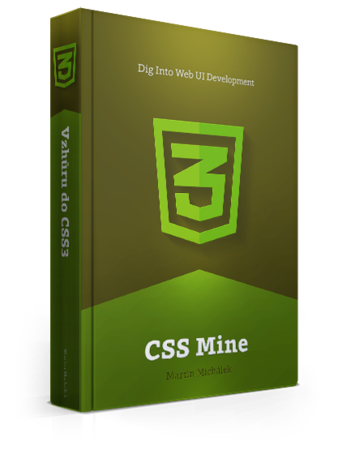It almost always comes in handy to be able to execute certain operations that affect the source code in general. We want to compile CSS from a preprocessor, minify it, or minify Javascript files and merge them - to name just a few operations. We also want to reduce the size of images and merge them into a CSS sprite.
Therefore, the direct link to source files in HTML has been replaced by optimized distribution versions. And now we’re getting there: to make these distribution versions, we need building tools.
The building tools for the front-end come in two types:
- simplified – they are simple to use, but their functions are limited (Prepros, CodeKit and other)
- full-featured – their functions are almost unlimited but they are hard for beginners or non-programmers to tackle (Grunt, Gulp and other)
Prepros
This is an example of a simplified building tool I usually recommend starting with it as it is supported by all platforms and it has a point-and-click user interface.