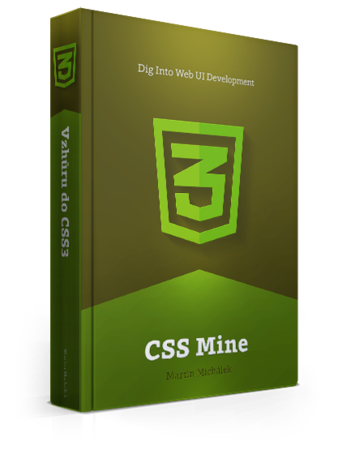One of the nice features of HTML and CSS is dinosaur-resistance, as I like to call it. You can use awesome CSS3 or HTML5 features and you will not break the basic principles of a website in older browsers because they will simply ignore these features.
Well, maybe if you try, at least a little.
Main Content and Functionality Should Be Available In All Browsers
If you break some irrelevant parts of a website in older browsers, it does not matter. However, it is almost always possible to provide users with a fully functional website even in very old browsers, unless you have very good reasons for not doing so.
It is not just about accessibility and “fair play” towards these disadvantaged users. It is also about contemporary mobile browsers. Just take the wide range of Android Browser versions (and supplier modifications), Opera Mini and e-reader browsers, and so on. It is not humanly possible to test them all. But a bulletproof solution can do it for you.
And now, imagine browsers that are yet to come - browsers in smart watches, cars, TVs, and ... well, in fridges. You say people will not use them? It might be possible but we thought the same about the iPhone browser.
Therefore, using a “dinosaur-resistant” technical solution that respects the lowest common denominator will pay off in the future.
Progressive Enhancement
When an elevator fails, it’s useless. When an escalator fails, it becomes stairs. We should be building escalators, not elevators.
Jeremy Keith
The aim of progressive enhancement is to guarantee content and main function accessibility, regardless of the user’s technological equipment.
Progressive enhancement is an approach that will guarantee the “dinosaur-resistance” of your code. So now let’s take a look at various strategies for older browsers.